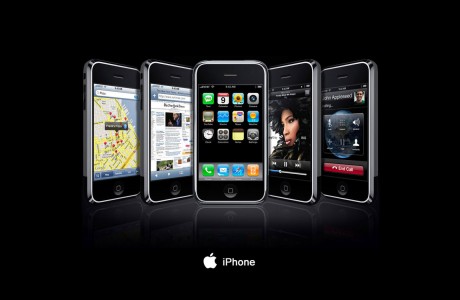This is default featured slide 1 title
Go to Blogger edit html and find these sentences.Now replace these sentences with your own descriptions.This theme is Bloggerized by Lasantha Bandara - Premiumbloggertemplates.com.
This is default featured slide 2 title
Go to Blogger edit html and find these sentences.Now replace these sentences with your own descriptions.This theme is Bloggerized by Lasantha Bandara - Premiumbloggertemplates.com.
This is default featured slide 3 title
Go to Blogger edit html and find these sentences.Now replace these sentences with your own descriptions.This theme is Bloggerized by Lasantha Bandara - Premiumbloggertemplates.com.
This is default featured slide 4 title
Go to Blogger edit html and find these sentences.Now replace these sentences with your own descriptions.This theme is Bloggerized by Lasantha Bandara - Premiumbloggertemplates.com.
This is default featured slide 5 title
Go to Blogger edit html and find these sentences.Now replace these sentences with your own descriptions.This theme is Bloggerized by Lasantha Bandara - Premiumbloggertemplates.com.
Sabtu, 19 Oktober 2013
I'm Bekkkkkkk
Senin, 05 Agustus 2013
7 Tipe Cowok Yang Gampang Ditolak Cewek Cakep
Rabu, 24 Juli 2013
Apa Sih GALAU?
Selasa, 23 Juli 2013
Apa sih PHP?
Kamis, 18 Juli 2013
BAB II I think Im falling down
oh yah langsung aja sobat blog Lu baca nih Cerita Novel buatan gw. hehehehe,,, Cekidottt..
Senin, 15 Juli 2013
Kerangka Novel
10 Sikap Pria yang Bisa Membuat Wanita Jatuh Cinta Padanya
1. Jujur dan Gentle
Mungkin kebanyakan pria terlalu banyak memberi alasan untuk satu kesalahah. Tunjukan bahwa Anda pria jujur, sopan, sekaligus charming. Berkatalah yang enak didengar dan teliti kembali kerapihan pakaian Anda. Bisa dipastikan dia bakal ingin dekat Anda terus jika semua itu Anda terapkan.
2. Selalu Bersedia
Tunjukkan Anda tertarik dan antusias mendengar ceritanya. Tunjukkan pula Anda bersedia mendengar keluhan kesah dan curhatnya. Jangan lupa memberi tanggapan smart bernada humor atas cerita-ceritanya. Beri alternatif solusi atas masalah yang dihadapinya, tanpa terkesan menggurui.
3. Jadi yang terbaik
Untuk menjadi yang terbaik, tak berarti Anda harus melakukan hal-hal di luar jangkauan. Be the best you can be saja. Salah satu caranya, dengan siap menemaninya dikala sedih dan senang.
4. Banyak senyum
Bermuka manis kepada wanita yang sedang Anda “incar” adalah mutlak. Senyum Anda bisa menjadi senjata ampuh dalam menebar pesona. Senyum pula tanda orang yang selalu berpikir positif. Joke-joke segar bisa Anda tambahkan dalam obrolan Anda.
5. Tak Banyak Menilai
Mulai sekarang, hentikan menilai fisik wanita. Itu adalah salah satu kebiasaan buruk pria. Nobody’s perfect, bukankah Anda tahu itu? maka buat dia merasa nyaman saat berada dekat Anda. Terimalah ia apa adanya, terlebih jangan mencoba membanding-bandingkan dengan wanita lain apalagi mantan pacar. Tanpa disadari Anda akan menjadi penyebab sakit hatinya.
6. Tak maksa
Bersabarlah sejenak dalam menyatakan cinta. Tahan keinginan Anda, usahakan jangan terlalu sering menggombal. Setiap kali menelponnya, bicarakanlah hal-hal penting. Dengan demikian wanita pun bisa menilai Anda sebagai orang yang apa adanya.
7. Tak mengikat
Menyukainya hingga tidak mau kehilangannya bukan berarti Anda harus mengekang pasangan Anda. Beri dia ruang gerak, biarkan dia menikmati kehidupannya. Anda boleh terus mengamatinya dengan berkirim pesan singkat namun jangan terlampau sering “menampakkan”diri. Biarkan dia menebak-nebak, dimana, sedang apa dan bersama siapa Anda. Ketakhadiran Anda bisa menumbuhkan kerinduan dalam dirinya.
8. Jangan Terlalu Akrab
Banyak wanita yang menolak pernyataan cinta pria hanya karena ia merasa hanya sebatas sahabat. Sudah terlalu dekat, sudah cocok bersahabat saja, tak lebih. Untuk itu, janganlah terlalu akrab, sedikit menjaga jarak namun dalam batas wajar. Sebab terlalu cuek pun meninggalkan kesan buruk dimata wanita.
9. Biarkan Dia Menebak-nebak
Seperti pada umumnya, wanita selalu tertarik terhadap sesuatu yang bersifat misterius. Ceritakan sedikit-sedikit saja tentang diri Anda. Ini akan membuat dia lebih penasaran dan tak cepat bosan. Biarkan rasa ingin tahunya terus tumbuh. Dengan begitu, dia akan berusaha mengenal Anda lebih dan lebih.
10. Jual Mahal Sedikit
Yang ini adalah bentuk lain dari poin 7. Meski si cewek tahu betul Anda menyukainya, tapi cobalah untuk tidak melayani apa maunya. Pura-pura cuek kalau Anda sedang berada di dekatnya.
Minggu, 14 Juli 2013
I'm Back
Rabu, 10 Juli 2013
Hi Sobat GoBlog
Jumat, 05 Juli 2013
Penjelasan Kenapa Setiap Cerita yang gw Upload kisahnya gak Full Story
Interview Announcer Part I
Sabtu, 29 Juni 2013
Maaf yah Buat Sobat GoBlog
Kamis, 27 Juni 2013
Penyakit Absurd Season I
Sabtu, 22 Juni 2013
Kampus Jakarta Selatan
Kisah Cinta Gw
Di cerita ini bisa di bilang gw mao keluarin unek unek gw soal cinta selama seumur hidup gw, sangat menyedihkan, hahaha
baru, ok gw gak hirauin, langsung aja gw ke Mabes gw, dan you know menn?? Semua orang pada ngumpul di sana, dan gw di bilang PENGARET (Emang Kebiasaan gw sih) kebiasaan yang buruk.
Kampus Komputer
Sabtu, 16 Maret 2013
Samsung Galaxy S4 or the HTC One

Making a decision between the HTC One and the Galaxy S4 isn't going to be easy for many folks
How to share Photo Sphere pics on Google Maps

Deep links and even embedding panoramas can be done, but it takes a few steps
Sharing photos all over the world

Submit your pics: Share panoramas to Google Maps
In Google Maps, when someone views one of your panoramas, they will also see your name, the location, the date the panorama was created, and a link to see the panorama in Google+. Only people in your Google+ extended circles can comment on the panorama.


How to link to your Photo Sphere
Ask AC: Is Android Linux?

From the mail bag: Is Android affected by the recent Java security issues?

Hello Androidcentral! I was just curious if any of you guys feel like reporting on the Java vulnerability and let us know how it affects Android as a platform. I know most people say they don't need Java on their computers, but isn't Java needed by Android, especially by developers? Thanks!!!
How to tag Wifi access points as mobile hotspots on your Android device


How to enable system sounds on your Android device

Ten basic Android terminal commands you should know
Ten basic Android terminal commands you should know

1. The adb devices command

2. The adb push command

3. The adb pull command

4. The adb reboot command

5. The adb reboot-bootloader and adb reboot recovery commands

6. The fastboot devices command

7. The fastboot oem unlock command

8. The adb shell command

9. The adb install command

10. The adb logcat command

Bonus: The adb sideload command